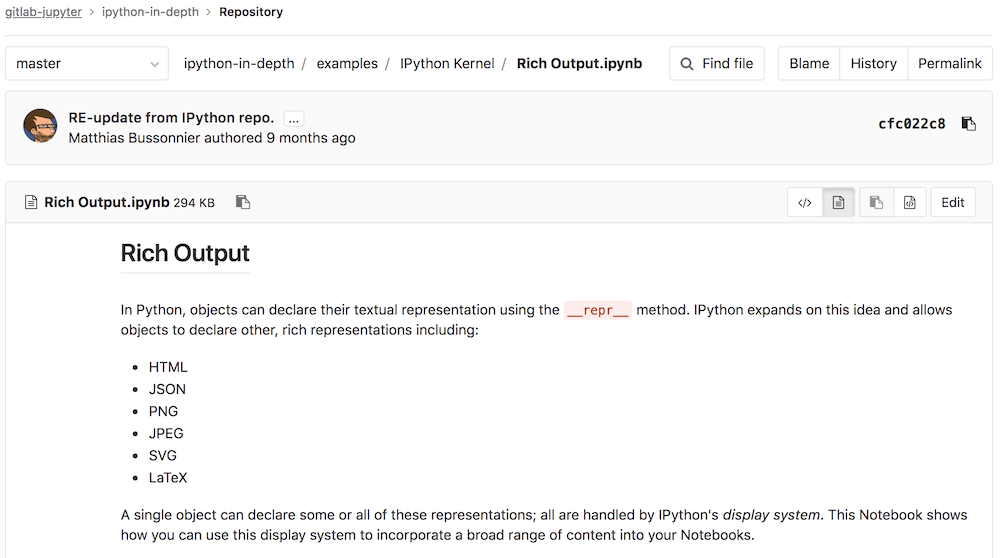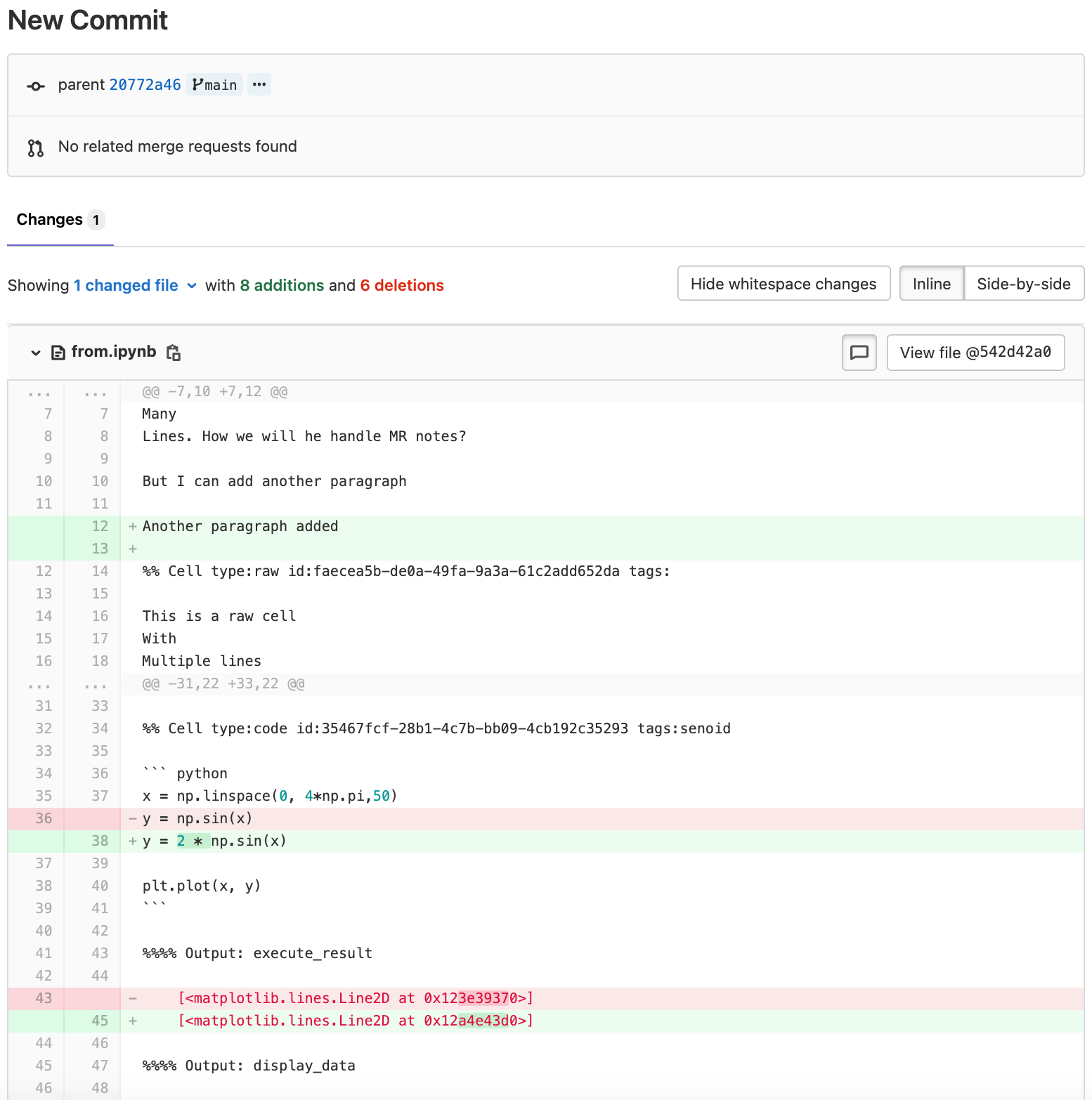Jupyter Notebook files
DETAILS: Tier: Free, Premium, Ultimate Offering: GitLab.com, GitLab Self-Managed, GitLab Dedicated
Jupyter Notebook (previously, IPython Notebook) files are used for interactive computing in many fields. They contain a complete record of the user's sessions and include:
- Code.
- Narrative text.
- Equations.
- Rich output.
When you add a Jupyter Notebook (with .ipynb extension) to your repository,
it's rendered into HTML when you view it:
Interactive features, including JavaScript plots, don't work when viewed in GitLab.
Cleaner diffs and raw diffs
- Reintroduced toggle in GitLab 15.0 with a flag named
ipynb_semantic_diff. Enabled by default.- Generally available in GitLab 15.6. Feature flag
ipynb_semantic_diffremoved.
When commits include changes to Jupyter Notebook files, GitLab:
- Transforms the machine-readable
.ipynbfile into a human-readable Markdown file. - Displays a cleaner version of the diff that includes syntax highlighting.
- Enables switching between raw and rendered diffs on the Commit and Compare pages. (Not available on merge request pages.)
- Renders images on the diffs.
Code Suggestions is not available on diffs and merge requests for .ipynb files.
Cleaner notebook diffs are not generated when the notebook is too large.
Jupyter Git integration
Jupyter can be configured as an OAuth application with repository access, acting on behalf of the authenticated user. See the Runbooks documentation for an example configuration.